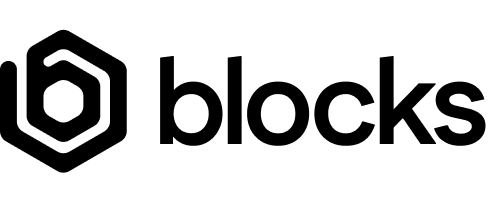blocks configure for an interactive experience.
Getting Started
API Keys
API keys are created and managed in the dashboard. They are used to authenticate requests from the Blocks CLI and are scoped to a workspace.
Install the CLI:
Configure an API key when initializing:
Manually configure an API key:
Or simply