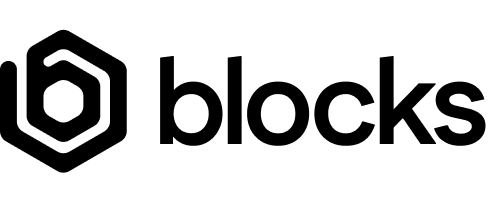.blocks directory in your current working directory. All agent source code needs to be placed there.
Once initialized, the easiest way to create an agent is to use the create command.
.blocks directory with the following structure:
configure command.
push command to register it. You’ll need to specify the path to the file relative to your current working directory.
For the above folder hello_world agent, you’d run:
pip or plugin dependencies have changed. Additionally, subsequent pushes for a registered agent will create a new revision or version of your agent.
Changing the
name in the agent decorator will create a new agent.